This is all the equipment we will be using for our TV Quiz Show:
- 3 Pole Cameras - These are used to film the overall show. Pole cameras can move around on wheels. Before recording, the camera operator needs to adjust how much light goes into the camera, using the turning dial. This is called the exposure. Camera Operators can tell if there is too much exposure by looking at the view finder, looking for zebra bars. These are diagonal lines going across the view finder. Exposing the skin at 75% is a perfect exposure (just so the zebra bars go). To control the position of the shots more easily, there are handlebars to hold, also containing the zoom control.
- 1 Jig Arm - To get a WS of the Set and Talent. A camera is attached to the Jig Arm on a long bar. This can be moved up quite high, or manoeuvred down low. A view finder of the camera filming is set down low, so the Camera Operator can see the position of the camera.
- 5 Omni-Directional Clip Microphones - An Omni-Directional microphone means that they can pick up sound from all around. These are clipped on the Talent, so the Sound Operators in the audio control room, can control there sound levels.
- 1 Directional Microphone - This is needed for the Studio Audience. Directional microphones; meaning that they can pick up sound from a set direction. These are used for a Studio Audience because this would prevent the recording picking up any other sound effects, such as whispering from the audience. These will only detect the clapping. This is attached to the Grid, above the audience.
- Talk Backs/ Comms - This is an audio device, which is used to enable the crew to communicate from the Studio Floor to the control rooms. On the Studio Floor, the crew such as the F.M and Camera Operators would where headphones, with a mic and a small Talk Back box, to be able to communicate. The main Talk Back box is in the vision control room, which sits in front of the Director.
- 1 Vision Mixing Panel - This is a vision box, which displays all of the cameras shots from the Studio Floor, on little separate screens. Below the screens there is a panel with different buttons. The buttons control, which camera needs to be "on line", numbered 1 - 5. For example if camera 1 needed to be "on line", the VX would press button number 1. To fade in/out a camera to another camera, there is a second row of buttons exactly the same. For example; if camera 1 was "on line" but the VX wanted a transition to camera 2, the VX would press button no.2 on the second row of buttons, and pull a yellow lever to get the transition displayed.
- 1 Sound Mixing Panel - This is a mixing box, which is used to control the sound levels of the Talent or VT, using the faders. Using the faders, allows equal sound levels of the Talent's speech. A master fader can also be used to adjust all of the sound levels. To make it more easier to use, there is separate faders for each clip microphone. There is also a VU meter on the panel, which shows the Sound Operator, if the sound is too low or too high. The sound is measured in Decibels (dB). For example, if the sound levels were reading to high on the VU meter from the Host, the Sound Operator would fade down the Host's fader.
- The DVD Player - This allows DVD discs to be played. DVD, also known as Digital Versatile Disc or Digital Video Disc, is an optical disc storage media format, which will store our VT inserts, titles, etc.
- The Lighting Grid - All of the different lighting is attached to a rail above the set on the Studio Floor. This is called the Grid. The lighting is obviously used to light the set.
- The Dimmer Pack - This is a electrical box, which powers the Lighting Grid.
- STOB Box - This is a box, which controls audio and visual footage being passed through the signal flow. STOB stands for Studio Terminal Out Box.
- A Floor Monitor (TV) - This is for the Talent on the Studio Floor. They can see what is being filmed during rehearsals and 'Takes', also allowing them to watch the VT inserts, Opening Titles, Credits and Round Stings.
Mise En Scene
- The Set - Backboards and board on and in front of the table.
- Props - Buzzers, Cue Cards
Sunday, 13 June 2010
Signal Flow and the Technical Rig
Audio Signal
Audio signal flow is the path an audio signal takes from source to output, including all the processing involved in generating audible sound from electronic impulses or recorded media.
This is a diagram of the Audio Signal Flow in a Television Studio.
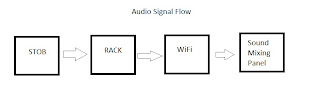
Video Signal Flow
Video signal flow is also the path a visual signal takes from source to output, which results in the footage been recorded onto a Hard Drive.
This is a diagram of the Video Signal Flow in a Television Studio.
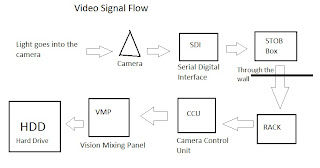
Technical Rig
The Technical Rig is a technical term for the entire lighting apparatus, including the lights themselves, the physical structure which supports them, and the cabling, control systems, dimmers, power supplies, light boards, and (to a certain extent) the people who maintain and operate it.
Audio signal flow is the path an audio signal takes from source to output, including all the processing involved in generating audible sound from electronic impulses or recorded media.
This is a diagram of the Audio Signal Flow in a Television Studio.
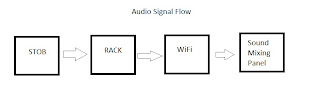
Video Signal Flow
Video signal flow is also the path a visual signal takes from source to output, which results in the footage been recorded onto a Hard Drive.
This is a diagram of the Video Signal Flow in a Television Studio.
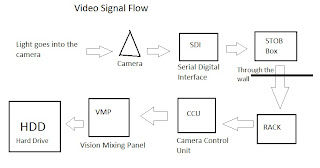
Technical Rig
The Technical Rig is a technical term for the entire lighting apparatus, including the lights themselves, the physical structure which supports them, and the cabling, control systems, dimmers, power supplies, light boards, and (to a certain extent) the people who maintain and operate it.
Planning Camera Placement and Shots
When producing a TV Show the cameras need to be placed, so they are lined up with the Talent they are filming, also assuring that the appropriate shots can be produced.
The 'Media Circus' Camera Placements and Shots
On the Studio Floor we have 3 Pole Cameras and 1 Camera on a Jig Bar. Camera 1 will be focused on contestants A & B, where Camera 3 will be always on contestants C & D. These two cameras are both planned to produce shot sizes of MCUs, 2 Shots and Over the Shoulder shots of the contestants. Camera 2 is also known as the Host's camera, where the Camera Operator would produce MCUs or MSs of the Host. Although, as this camera is placed further to the back of the studio, it is possible for this camera to produce a 3 Shot of the Host with either Team A or B on the other side of the Host. A 5 Shot or WS can also be positioned too. Camera 4 (on the Jigbarn) is used for a high angle WS of the set, audience and Talent, which is placed to the far back of the studio. This camera can also be used to give movement around the studio. (PED, Pan, Tilt, Tracking)
This is a diagram of where the cameras will be placed on the Studio Floor.
'A Question Of Sport' Camera Placement and Shots
Not all TV Shows would have this camera placement. It all depends how the set and the Talent are positioned in the Studio, also the amount of cameras there is too. When watching a clip of 'A Question of Sport', the camera placement and the camera shots used, could look like this.
Camera 3 is the Host's camera, so this would produce shot sizes of either a MCU, MS, or LS of the Host. This camera can also set up a 5 Shot or WS too. Cameras 1 and 2 would focus just on Contestants A, B & C both producing the shot size, 3 Shot. Although they both concentrate on Contestants A, B & C, the cameras also concentrate on only 2 of the contestants, when showing a 2 Shot, CU or MCU. When Camera 1 sets up a 2 Shot, CU or MCU, he mainly sets these shots on just Contestants A & B, whereas Camera 2 would set up the 2 Shots, CU or MCUs on just Contestants B & C. Cameras 4 & 5's purpose are exactly the same, but focusing on the other team of Contestants (D, E &F). Camera 6 would be positioned further back in the Studio, on a Jigbarn (crane). This camera is used to produce camera movements (PED, Pan, Tilt) of around the studio, ending up on a high angle WS of the set, audience and Talent.
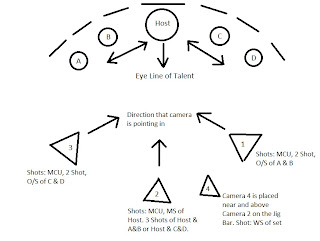
When producing a TV Show the cameras need to be placed, so they are lined up with the Talent they are filming, also assuring that the appropriate shots can be produced.
The 'Media Circus' Camera Placements and Shots
On the Studio Floor we have 3 Pole Cameras and 1 Camera on a Jig Bar. Camera 1 will be focused on contestants A & B, where Camera 3 will be always on contestants C & D. These two cameras are both planned to produce shot sizes of MCUs, 2 Shots and Over the Shoulder shots of the contestants. Camera 2 is also known as the Host's camera, where the Camera Operator would produce MCUs or MSs of the Host. Although, as this camera is placed further to the back of the studio, it is possible for this camera to produce a 3 Shot of the Host with either Team A or B on the other side of the Host. A 5 Shot or WS can also be positioned too. Camera 4 (on the Jigbarn) is used for a high angle WS of the set, audience and Talent, which is placed to the far back of the studio. This camera can also be used to give movement around the studio. (PED, Pan, Tilt, Tracking)
This is a diagram of where the cameras will be placed on the Studio Floor.
'A Question Of Sport' Camera Placement and Shots
Not all TV Shows would have this camera placement. It all depends how the set and the Talent are positioned in the Studio, also the amount of cameras there is too. When watching a clip of 'A Question of Sport', the camera placement and the camera shots used, could look like this.
Camera 3 is the Host's camera, so this would produce shot sizes of either a MCU, MS, or LS of the Host. This camera can also set up a 5 Shot or WS too. Cameras 1 and 2 would focus just on Contestants A, B & C both producing the shot size, 3 Shot. Although they both concentrate on Contestants A, B & C, the cameras also concentrate on only 2 of the contestants, when showing a 2 Shot, CU or MCU. When Camera 1 sets up a 2 Shot, CU or MCU, he mainly sets these shots on just Contestants A & B, whereas Camera 2 would set up the 2 Shots, CU or MCUs on just Contestants B & C. Cameras 4 & 5's purpose are exactly the same, but focusing on the other team of Contestants (D, E &F). Camera 6 would be positioned further back in the Studio, on a Jigbarn (crane). This camera is used to produce camera movements (PED, Pan, Tilt) of around the studio, ending up on a high angle WS of the set, audience and Talent.
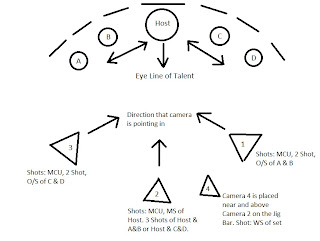
Audio
The audio for any TV show needs to be loud enough and clear, so it is easily understood. With bad audio, there is no point to watching a TV show. That's why audio coverage needs to be planned and checked within the audio control room there is 5 people on the show so it’s easy to work out how many Omni -Directional clip microphones is needed. 5 mics will be needed for the Talent, but may need to be clipped in different positions on their clothing. The Host's mic would need to be central on them, as the Host's Eye Line is directed to the left, right and directly ahead. Contestants A & B's mics would be put slightly more to the left of their body, as they will be turning to the left to speak to the Host. Whereas Contestants C & D would have their mics on the opposite side (right), because they will be turning to the right to talk to the Host. A Directional mic is also needed to hang above the audience to pick up their applause.
The Sound Operators are responsible for putting the mics on the Talent correctly and providing the mic checks. Mic checks consist of at least 30 seconds of the Talent talking in their normal speaking voice into the clip mics, which is then heard in the audio control room through the speakers. When being heard through the speakers, the Sound Operators can adjust the faders on the audio panel, to a appropriate level, making sure all the Talent is kept to the same level. For example, if the Host was speaking too loudly, the Sound Operators would ask them to do another sound mic check, because the Host might of not been speaking in their normal speaking voice. After a mic check has been taken place, the Sound Operators can adjust the sound levels of each of the talents mics using the faders on the audio panel. They can tell if the sound is either too loud or too quiet, by not only hearing the speech or music through the monitors (speakers), but checking the VU meter on the audio panel. This is a more accurate measurement for the Sound Operators to judge the sound level which is best quality when its between +6 to +9dB. If the Sound Operators let the audio levels go above +9dB, the audio would not only sound too loud, but would be distorted. It’s also important to check that the audio isn't too quiet, the signal mustn't drop under -12dB.
The Sound Operators are responsible for putting the mics on the Talent correctly and providing the mic checks. Mic checks consist of at least 30 seconds of the Talent talking in their normal speaking voice into the clip mics, which is then heard in the audio control room through the speakers. When being heard through the speakers, the Sound Operators can adjust the faders on the audio panel, to a appropriate level, making sure all the Talent is kept to the same level. For example, if the Host was speaking too loudly, the Sound Operators would ask them to do another sound mic check, because the Host might of not been speaking in their normal speaking voice. After a mic check has been taken place, the Sound Operators can adjust the sound levels of each of the talents mics using the faders on the audio panel. They can tell if the sound is either too loud or too quiet, by not only hearing the speech or music through the monitors (speakers), but checking the VU meter on the audio panel. This is a more accurate measurement for the Sound Operators to judge the sound level which is best quality when its between +6 to +9dB. If the Sound Operators let the audio levels go above +9dB, the audio would not only sound too loud, but would be distorted. It’s also important to check that the audio isn't too quiet, the signal mustn't drop under -12dB.
Crew Roles and their Responsibilities
Roles on the Studio Floor:
- The Floor Manager (F.M) is responsible for managing the studio floor, meaning when and where the cameras, sets, or talent operate. The F.M can also be referred as the director's assistant. For example, the F.M informs when the next 'take' will be, by providing a 'countdown' for all the crew and talent on the studio floor, and instructs when studio audience applauds. Also making sure everyone on the floor is ready for recording The F.M follows any instructions needed on the floor requested by the director or sound operators by communicating with comms. An F.M is expected to be aware of what is going on, in the control rooms and the studio floor. They also need to be able to anticipate what the Director wants, before actually asking. Most importantly, they need to be clear of their instructions.
- Normally the Assistant Floor Manager (A.F.M) helps the F.M manage the action on the floor such as, prompting contributors on the studio floor and ensuring that everyone knows their place in the script. They can also help out with the design and the preparation of the props on the studio floor. For our TV Quiz show, the A.F.M's role is to keep the teams quiz scores. They are required to note down the scores clearly, so the Host/Presenter can call them out, also paying attention when either team gets an answer right.
- The Camera Operators are responsible for operating the studio cameras, providing various shot sizes showing the talent and set. Camera Operators also provide the shots requested by the Director, also being able to communicate using comms. They are expected to be able to present correct framing of shots, by making sure that the Talent's eyes are on the top third of the shot. Camera Operators also must determine what shots the Director wants, and also making sure they are able to produce them.
- An Assistant Camera Operator are responsible to help move the cameras if tracking or crabbing is needed. They also hold up the camera cable, to prevent the camera operators tripping over the cable. This role is one of the easiest and less exciting roles on the studio floor.
Roles in the Control Rooms:
-A Vision Mixer (VX) is responsible for providing the correct camera shots shown at the right time, during the rehearsals or recording, from any of the cameras on the studio floor, using a Vision Mixing Panel. Basically, they control what camera filming is being shown during the 'live show'. VX in the vision control room. VX's are expected to put the correct cameras "on line" during the rehearsals and "Live Show" requested by the Director, or even to suggest better solutions (putting a different camera "on line", if it clearly works better). As this roles is very quick, they need to be aware of what is happening during the TV Show and need good concentration.
- Sound Operators are responsible to adjust the sound levels of either the Talent, audience or any V.T to a suitable level, using a sound mixing panel. Sound Operators are situated in the audio control room. They are also responsible for clipping the mics on the Talent. The Sound Operators can also communicate using comms, requesting the F.M to ask the Talent to talk to do "mic checks". They also inform the F.M if any of the Talent need to speak louder or more quieter. Sound Operators are expected to be aware of what is happening in the show, so they know when to put the Talents mics back on or off, if a VT has been played or is playing.
- A Sound Assistant assists the Sound Operator in the audio control room, helping by clipping the mics onto the Talent, and adjusting the sound levels on the sound mixing panel.
- The Director is responsible for supervising the placement of cameras, lighting elements, microphones, and props. Basically, they control the overall production of the TV Show of how he/she wants it. The Director sits in the vision control room, throughout the rehearsal or "take". They also over look the whole of the crew, to make sure that everyone knows what they are meant to be doing at the right time. For a Director to be successful, they must be clear of their instructions, so they are easily understood by the crew. Also being able to always work to a professional standard, by directing the crew and floor correctly.
- An Assistant Director sits with the Director during the production, being responsible to observe if the show runs smoothly, also being aware of where the rehearsal or "take" is on the script. They are also responsible for making sure the production runs
- The Floor Manager (F.M) is responsible for managing the studio floor, meaning when and where the cameras, sets, or talent operate. The F.M can also be referred as the director's assistant. For example, the F.M informs when the next 'take' will be, by providing a 'countdown' for all the crew and talent on the studio floor, and instructs when studio audience applauds. Also making sure everyone on the floor is ready for recording The F.M follows any instructions needed on the floor requested by the director or sound operators by communicating with comms. An F.M is expected to be aware of what is going on, in the control rooms and the studio floor. They also need to be able to anticipate what the Director wants, before actually asking. Most importantly, they need to be clear of their instructions.
- Normally the Assistant Floor Manager (A.F.M) helps the F.M manage the action on the floor such as, prompting contributors on the studio floor and ensuring that everyone knows their place in the script. They can also help out with the design and the preparation of the props on the studio floor. For our TV Quiz show, the A.F.M's role is to keep the teams quiz scores. They are required to note down the scores clearly, so the Host/Presenter can call them out, also paying attention when either team gets an answer right.
- The Camera Operators are responsible for operating the studio cameras, providing various shot sizes showing the talent and set. Camera Operators also provide the shots requested by the Director, also being able to communicate using comms. They are expected to be able to present correct framing of shots, by making sure that the Talent's eyes are on the top third of the shot. Camera Operators also must determine what shots the Director wants, and also making sure they are able to produce them.
- An Assistant Camera Operator are responsible to help move the cameras if tracking or crabbing is needed. They also hold up the camera cable, to prevent the camera operators tripping over the cable. This role is one of the easiest and less exciting roles on the studio floor.
Roles in the Control Rooms:
-A Vision Mixer (VX) is responsible for providing the correct camera shots shown at the right time, during the rehearsals or recording, from any of the cameras on the studio floor, using a Vision Mixing Panel. Basically, they control what camera filming is being shown during the 'live show'. VX in the vision control room. VX's are expected to put the correct cameras "on line" during the rehearsals and "Live Show" requested by the Director, or even to suggest better solutions (putting a different camera "on line", if it clearly works better). As this roles is very quick, they need to be aware of what is happening during the TV Show and need good concentration.
- Sound Operators are responsible to adjust the sound levels of either the Talent, audience or any V.T to a suitable level, using a sound mixing panel. Sound Operators are situated in the audio control room. They are also responsible for clipping the mics on the Talent. The Sound Operators can also communicate using comms, requesting the F.M to ask the Talent to talk to do "mic checks". They also inform the F.M if any of the Talent need to speak louder or more quieter. Sound Operators are expected to be aware of what is happening in the show, so they know when to put the Talents mics back on or off, if a VT has been played or is playing.
- A Sound Assistant assists the Sound Operator in the audio control room, helping by clipping the mics onto the Talent, and adjusting the sound levels on the sound mixing panel.
- The Director is responsible for supervising the placement of cameras, lighting elements, microphones, and props. Basically, they control the overall production of the TV Show of how he/she wants it. The Director sits in the vision control room, throughout the rehearsal or "take". They also over look the whole of the crew, to make sure that everyone knows what they are meant to be doing at the right time. For a Director to be successful, they must be clear of their instructions, so they are easily understood by the crew. Also being able to always work to a professional standard, by directing the crew and floor correctly.
- An Assistant Director sits with the Director during the production, being responsible to observe if the show runs smoothly, also being aware of where the rehearsal or "take" is on the script. They are also responsible for making sure the production runs
Planning and Lighting a Set
Why plan lighting?
To present good pictures in filming the show, planning the lighting is also a main priority. In a TV Show, lighting is needed for the Talent, the set and a WS of the Studio. The lighting must be in the correct position to where the Talent is sitting and their Eye Line.
3 point lighting is a professional method of planning lighting. The 3 point lighting is made up a:
- Key Light - This lighting is the overall main light or 'spot light', producing a 'Hard' light, giving a hard shadow behind the Talent. The Key light also provides contrast and shape to the Talent's face.
- 2nd Light or Fill Light - This is used to fill in shadows, which presents a softer shadow.
- Backlight - This is positioned to the back of the set, which lights the back of the Talent. Using a Backlight prevents the Talent in blending into the background, and events in the Talent standing out more. These lights have more depth and are also a 'Hard' light.
3 Point Lighting on the Grid
In the Studio, all of the lighting is attached to a railing, which sits above the set. This is called the Grid. The diagram above is a diagram of the 3 point lighting positions on the Grid.
Adjusting the lighting is important as if the light is too glaring, it would not only discomfort and be too bright for the Talent, but the shots would also lose detail on the face and if the lighting is too low, this still wouldn't show any detail in the face, which shows very untidy and dull shots. When fading the exposure of the lights up or down, this must be done slowly and not quickly because this could damage the lights, as well as effecting our eyes.
To present good pictures in filming the show, planning the lighting is also a main priority. In a TV Show, lighting is needed for the Talent, the set and a WS of the Studio. The lighting must be in the correct position to where the Talent is sitting and their Eye Line.
3 point lighting is a professional method of planning lighting. The 3 point lighting is made up a:
- Key Light - This lighting is the overall main light or 'spot light', producing a 'Hard' light, giving a hard shadow behind the Talent. The Key light also provides contrast and shape to the Talent's face.
- 2nd Light or Fill Light - This is used to fill in shadows, which presents a softer shadow.
- Backlight - This is positioned to the back of the set, which lights the back of the Talent. Using a Backlight prevents the Talent in blending into the background, and events in the Talent standing out more. These lights have more depth and are also a 'Hard' light.
3 Point Lighting on the Grid
In the Studio, all of the lighting is attached to a railing, which sits above the set. This is called the Grid. The diagram above is a diagram of the 3 point lighting positions on the Grid.
Adjusting the lighting is important as if the light is too glaring, it would not only discomfort and be too bright for the Talent, but the shots would also lose detail on the face and if the lighting is too low, this still wouldn't show any detail in the face, which shows very untidy and dull shots. When fading the exposure of the lights up or down, this must be done slowly and not quickly because this could damage the lights, as well as effecting our eyes.
Subscribe to:
Comments (Atom)
